I bought my Canon M50 on 10th August 2020 and so as of the date of writing this blog post, I’ve had it for a little over 3 years.
I still remember with nostalgia going into the camera shop in Nairobi’s central business district and ordering my Canon M50.
There I was, a newly minted YouTuber, with less than a year of experience making YouTube videos, upgrading from my smartphone to a proper camera.
With my Canon M50 in hand, I would be the next MKBHD or Casey Neistat! or so I imagined.
But I digress, the reason you are here I imagine, is you are considering getting for yourself (or for a lucky friend, son, husband, wife or other) the Canon M50 or its successor, the Canon M50 Mark 2.
If that aptly describes you, then you have clicked on the right article.
My name is Dennis Ohuru, and I am a YouTuber and professional camera storyteller, plying my trade on my YouTube channel and offering my video and photo skills to clients as well.
And with more than 3 years of experience putting the Canon M50 through its paces, making;
- Youtube videos
- Hobbyist photography
- Interviews
- Commercial photography and videography
I’d like to think that I know a thing or two about what in my opinion, is a beautiful camera from Canon.
Without further ado; This is a review of the Canon M50 by a 3-year owner and YouTuber.

Key Features Of The Canon M50
- 24.1 Megapixel APS-C CMOS Sensor
- 10 FPS Continuous shooting
- DIGIC 8 processor with Dual Pixel Autofocus
- WIFI, NFC and Bluetooth
- Full HD 1080p video at 24,30 and 60 fps
- EF-M Lens Mount
- 3.5 mm External Mic Input
- Vari Angle LCD Screen with touch functionality (Great for vlogging)
A Deep Dive Into Canon M50’s Features
Let’s have a deep dive into the Key features of the Canon M50 so you can determine whether it’s the camera for you.
I’m sure that at this point you have watched several YouTube videos about the Canon M50 and just want a little extra information to get you over the edge and into the camera shop.
24.1 Megapixel APS-C CMOS sensor
Canon M50’s 24.1 Megapixel count means it can take pictures with more clarity than say your smartphone.
A megapixel is a unit of measurement for how clear an image is on an electronic display or a digital screen.
Most smartphone phones have a megapixel count of 12, but that is not to say the Canon M50 will take pictures 2 times clearer than your smartphone.
The Canon M50 is built specifically to take pictures and videos, while a smartphone is built to do several other things as well.
Make calls, browse the internet, play games, couple that with the fact that a conventional smartphone has very little space to fit camera equipment.
A digital camera like the Canon M50 has a lot of real estate to play with in fitting camera equipment (The whole device is a camera) and so you can see that the Canon M50 can take pictures that are massively superior to those taken by a smartphone.
Especially if you take into account the fact that the Canon M50 is an interchangeable lens camera.
What that means is that you can buy other lenses like the Canon EF 50mm F1.8 lens that I own, and what that will do is let you take beautiful pictures with blurry backgrounds (ever heard of the bokeh effect? I’m sure you have)
However, the Canon M50 comes with a 15-45 mm F/3.5-6.3 Kit lens straight out of the box, and to tell you the truth.
The kit lens is not the greatest lens there is to fully take advantage of Canon M50’s full potential.
Take a look at the side-by-side pictures attached below taken by my smartphone and my Canon M50 Camera.
This I believe, will give you a clearer understanding of the massive difference in pixel quality between the Camera and the Smartphone.
Important to Note: Individual pixels in the Canon M50 are bigger than those in a smartphone because of the camera’s larger body.


10 Frames Per Second (FPS) continuous shooting
The Canon M50 can take up to 10 pictures per second! (called frames in this scenario, just camera lingo) in its continuous shooting setting.
Think about that, 10 PICTURES FOR EVERY SECOND THAT PASSES!
To put that into context, the average person can only blink about 3 to 5 times a second!
Perhaps you are asking yourself how Canon M50s 10fps continuous shooting mode comes in handy.
Easy, ever wanted to take a picture of someone jumping or running or moving around with your smartphone and every time you take the picture it comes out blurry?
That’s because your smartphone wasn’t first enough to freeze the action.
Take a look at the pictures of me jumping attached below taken with the Canon M50 in the 10fps continuous shooting setting.
Say goodbye to blurry pictures.



Digic 8 Processor
Canon’s Digic is an image processing technology pioneered by Canon in 1999 for their Camera, The Canon Powershot S10.
But it wasn’t until 2003, after years of refinement that the image processor or sensor was labelled “DIGIC” and made its appearance on a mainstream DSLR, the Canon EOS 10D.
Suffice it to say, the DIGIC 8 processor was the latest and greatest iteration of the image processing engine technology until DIGIC 10 was introduced in 2020.
Previous iterations in order are;
- 2002 DIGIC
- 2004 DIGIC 2
- 2006 DIGIC 3
- 2008 DIGIC 4
- 2011 DIGIC 5
- 2013 DIGIC 6
- 2016 DIGIC 7
- 2018 DIGIC 8
- 2020 DIGIC X
The DIGIC 8 processor is itself a powerful technology, enabling the Canon M50 to shoot up to 4K video and Full HD video up to 60 frames per second.
Another killer feature that the DIGIC 8 processor brings to the Canon M50 is the Dual Pixel Auto Focus which allows the Canon M50 to always be in focus when shooting video.
The Dual Pixel Autofocus is great for vlogging and the running gun type of video that incorporates a lot of movement.
Watch this video I made entirely with the Canon M50 and see how it manages to keep me in focus all the time. Even though I’m moving around a lot.
Wifi, NFC and Bluetooth
One of the most important things to consider when getting a camera is connectivity.
It’s all fun and games to take pictures and videos, but how are you going to get the files out of the Camera and onto a device like your smartphone or Laptop for post-processing and editing?
Most Digital cameras record files onto an SD card and then you remove the SD card and put it into your Laptop and then copy the files to your smartphone and then edit the pictures and finally share them with friends or family or on social media.
Sometimes this can be a fuff.
What if you are out and about and you don’t have your laptop nearby to copy the files?
In addition, sometimes you just want to take a quick picture and be able to share it instantly.
More importantly, sometimes you need to take a picture of yourself and there is no one to hold the camera and take a picture of you.
Well! The occasions described above are the exact scenarios where Canon M50’s WIFI, NFC and Bluetooth connectivity come into play. And they are absolute lifesavers!
First and foremost, Canon M50’s WIFI, NFC and Bluetooth let you transfer images and video files straight from the Camera to your smartphone using the Camera’s WIFI antenna.
No cables or laptops are needed!
So no, you don’t need to connect to any WIFI, the Camera has its own WIFI radio. (And before you ask, this is not the kind that connects to the internet, it is just for file transfer)
Secondly, the Canon M50’s connectivity features allow you to take pictures of yourself by putting the Canon M50 on a tripod and using your phone as a remote trigger.
Massively useful when no one is around to take pictures of you.
You can also use the remote trigger functionality to start and stop video recording when shooting alone in a studio setting or wherever you may be. Genius, right?
N/B: To wirelessly transfer pictures between the Canon M50 and your smartphone, you will need the Canon Camera Connect App.
But fear not, the application is found in Google Play Store and Apple Store and it works flawlessly all the time.
Take a look at these pictures that I took of myself using the Canon M50, with my phone as a wireless trigger.


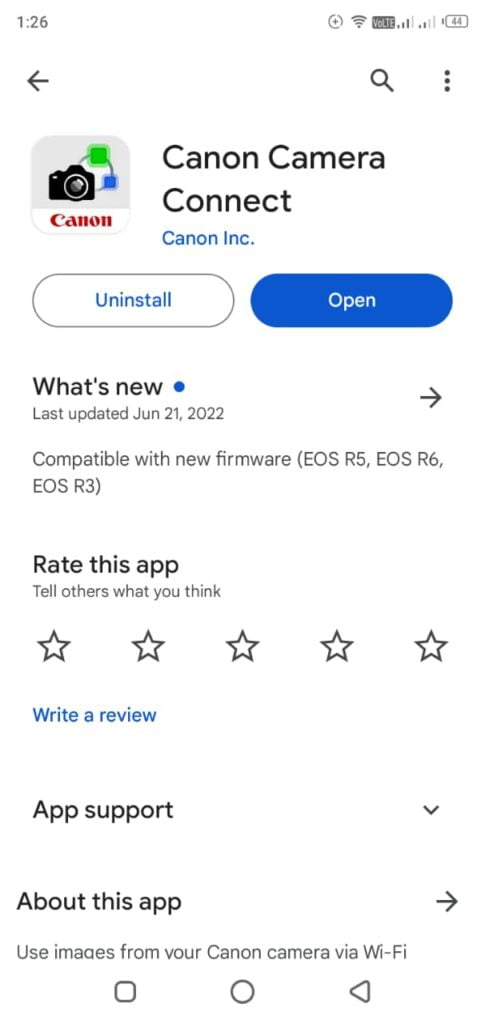
Full HD 1080p Video At 24,30 and 60 FPS
The Canon M50 shoots Full HD video at up to 60 frames per second.
What is the difference between 24, 30 and 60 frames per second you ask?
Well, videos are just pictures taken rapidly by a camera and put together. Our eyes then interpret these pictures as videos, fascinating right? So here is how it works.
Our eyes, it is said, will not notice any lag in pictures if they are taken at least 24 frames per second. What that means is that 24 pictures of a scene are taken in one second and played all at once.
The result is, that our eyes are fooled into thinking that those 24 frames (or PICTURES) are smooth video.
Any less than 24 frames (Pictures) per second and we start to notice a stutter in the video file. Capische?
Alright, now that is out of the way, 30 frames or pictures per second is generally accepted as the most common type of video encoding for playback by most devices.
60 frames per second on the other hand, or higher, is generally taken when one wants to play a video in slow motion.
The trick is, you shoot the video at 60 fps and slow it down while editing to 30 or 24 fps and voila. Your file plays at half speed and is still discernible by the human eye as a video file.
I’m not a great teacher but I hope that came out clearly. The Canon M50 therefore, can shoot at 24 fps, 30 fps and 60 fps in 1080p full HD;
N/B: The Canon M50 is capable of shooting Ultra HD 4K files but it loses its Dual pixel autofocus feature while shooting in 4K and crops into the video by up to 1.6 (The result is that the 4K on the Canon M50 is pretty much useless.
If you are looking for a 4K camera, then you are going to have to dig deeper into your pockets and go for a higher offering because the Canon M50 is not it. Its FULL HD 1080p is great though.
EF-M Lens Mount
The Canon M50 is a mirrorless camera in the EOS-M family of Canon Cameras.
EF-M stands for Electro focus mirrorless, and it is a dedicated lens mount for EOS-M Canon Cameras.
It is important to understand that EOS M cameras accept EF-M lenses directly.
But to use EF and EF-S lenses with the EOS M cameras one will need an EF-EOS Mount Adapter. Mouthy and nerdy, I know.
All you need to concern yourself with (Before I write a full article explaining different types of camera lenses) is if you want to upgrade your cinematography with the Canon M50 or M50 mark 2:
The lenses that will go on your camera without the need for an adapter are the following;
- CANON EF-M 15-45MM F/3.5-6.3 IS STM (Comes with the Canon M50)
- CANON EF-M 11-22MM F/4-5.6 IS STM
- CANON EF-M 18-55MM F/3.5-5.6 IS STM
- CANON EF-M 18-150MM F/3.5-6.3 IS STM
- CANON EF-M 22MM F/2 STM
- CANON EF-M 28MM F/3.5 MACRO IS STM
- CANON EF-M 32MM F/1.4 STM
- CANON EF-M 55-200MM F/4.5-6.3 IS STM
It is possible to use the Canon M50 with other lenses, especially the EF family of Canon lenses. But to do so, you will need an adapter to mount these lenses to the Canon M50.
Fortunately, you can either grab a Canon adapter for the Canon M50 called the Canon Mount Adapter EF-EOS M or you can buy 3rd party adapters for the Canon M50.
I own a third-party adapter (by a third party I mean an adapter manufactured by a company other than Canon) called the Viltox EF-EOS M Mount Adapter by Viltrox.

3.5 mm External Mic Input
The Canon M50 comes with an external 3.5 mm microphone input and that is just dandy! Why?
Because it lets you plug in external microphones to the Camera to level up your audio especially when shooting videos in noisy or windy places.
People in general prefer a bad video with good audio to a good video with bad audio so getting your audio right will increase the likelihood of success that much faster.
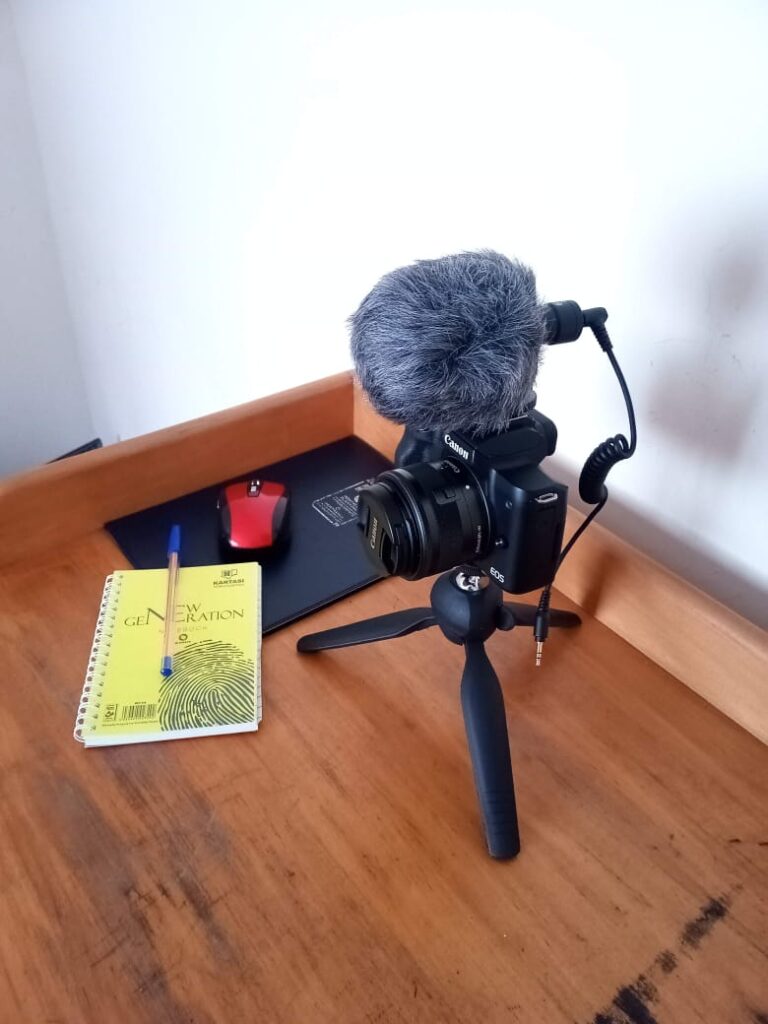
Related: Review of my Boya BY-MM1 external microphone (shown in the picture above)
Vari Angle LCD Screen with touch functionality
The Canon M50 comes with a vari-angle screen that turns in several different angles including to face forward.
In addition, the beautiful 3-inch screen comes with a touch functionality that is similar to your smartphone and bright enough to use outside even at midday.
The Vari-angle screen of the Canon M50 just makes it absolutely great for vlogging because when you turn the screen to its forward orientation.
You can see yourself and that makes it very easy to keep yourself in frame all of the time.
The screen along with the Dual Pixel Autofocus has resulted in the Canon M50 being called the “best entry-level blogging camera” and I absolutely agree;

Canon M50 Compared To The Canon M50 Mark 2
| Canon M50 | Canon M50 Mark 2 | |
| Sensor Size | 24.1 MP APS-C Cmos Sensor | 24.1 MP APS-C Cmos Sensor |
| Continuous Shooting | 10 FPS | 10 FPS |
| Processor | Digic 8 | Digic 8 |
| Connectivity | WIFI and NFC Bluetooth | WIFI and NFC Bluetooth |
| Video resolution | 4K with Crop and No Dual Pixel Autofocus 1080p Full HD up to 60fps | Yes (Stream Live to your YouTube audience from any WIFI network |
| Autofocus System | Dual Pixel Autofocus | Dual Pixel Autofocus |
| Lens Mount | EF-M Lens Mount | EF-M Lens Mount |
| Live Youtube Streaming | No | Yes (Stream Live to your youtube audience from any WIFI network |
| Price |
So as you can see from the table, the Canon M50 and the M50 Mark 2 are in many ways similar cameras with the same capabilities.
The only difference is that the Mark 2 came out a year or 2 later and has live YouTube streaming functionality.
Something that most consumers of the two cameras won’t even use; If you can afford the Mark 2, by all means, buy it. But if you cannot, buy the original and you’ll be no worse off.
The Design Of The Canon M50
The Canon M50 feels great in the hand, for such a small camera, it doesn’t at all feel cheap.
You will be surprised at the hefty, reassuring feel of the Camera body in your hand, something you can’t tell by simply looking at the camera from a distance or seeing it in pictures and videos.
When it comes to ergonomics, the camera body is made of a plasticky substance, Canon calls it a polycarbonate.
The Canon M50 has a small but adequate rubberized grip and when you hold it using the grip it doesn’t feel like it would drop down.
The rubberized grip of the camera feels cool and expensive to the touch.
Unfortunately, it peels off with hard use, I have dropped my camera many times over the years and the grip substance is starting to peel off. And that kind of leads me to my next point.

Durability
The Canon M50 is surprisingly robust and durable. Many times after dropping the camera I thought that would be it. But the camera keeps on working like new.
I have had the Canon M50 for over 3 years and I have lost the number of times I have dropped it. It still keeps working and still looks great even today.
That is not to say that I have been deliberately careless with my camera but accidents happen. Still, be careful with your camera and keep it out of water. The Canon M50 is NOT waterproof.

Ease Of Use
I have used several cameras in my Videography career and none is as easy to use as the Canon M50.
This could be attributed to the fact that the Canon M50 is aimed towards an entry-level market and therefore simplifies most Camera functionalities to be understood by almost anyone.
After a day or two with the Camera, you will feel confident enough to take videos and pictures with remarkable results. The menu is also quite easy to follow along and understand.
To make your work easier, several videos on YouTube explain the Camera’s menu in detail and will get you up to speed in no time, especially if you’ve never used a Canon Camera before.
Pros and Cons
| Pro | Con | |
| The Canon M50 | Has good colour science and images look good straight out of the camera | Lacks pro features to make it affordable |
| Compact and easy to carry around | Poor battery life due to the small size of its battery | |
| Full HD 1080p video at 60 fps | 120 fps at 720p resolution, too low | |
| Lacks ability to shoot video in LOG | Lacks the ability to shoot video in LOG | |
| Comes with A kit lens straight out of the box | Needs an adapter to use the EF family of lenses |
Summary
The Canon M50 is a budget offering from Canon that gives you value for money.
It is easy to use, beautiful to look at, durable and robust and will have you making your first professional videos and photos in no time at all.
Just be sure to pick up an extra battery or two if your budget allows so that you can shoot videos all day long. I have had my Canon M50 for 3 years now, and I have loved every second of owning it.
And it is with absolute confidence in its capabilities that I say, go and and get your Canon M50! Happy hunting guys.
Related: The best video and photography settings on the Canon M50

Pingback: The Best Beginner And Midrange Cameras Under USD 1000 – Dennis Ohuru
Pingback: 7 Basic Video Equipment New Youtubers Need From A Monetized YouTuber – Dennis Ohuru
Pingback: Boya BY-MM1 Review; An Excellent Budget Microphone For New Content Creators – Dennis Ohuru
Pingback: Weifeng WT-3520 Portable Tripod Review – Dennis Ohuru
Pingback: Ulanzi MT-11 Multi-Function Octopus Tripod Review – Dennis Ohuru
Pingback: YouTube Monetization Secrets (How I Got Monetized On YouTube) – Dennis Ohuru
Pingback: The Best Lenses For The Canon EOS M50 – Dennis Ohuru
Pingback: Canon EF 50mm F/1.8 STM Review – Dennis Ohuru
Pingback: The Best Video And Photography Settings On The Canon M50 – Dennis Ohuru
Pingback: Starting A YouTube channel? Here Is All You Need To Know – Dennis Ohuru
Pingback: Finding The Perfect Youtube Camera: A comprehensive guide – Dennis Ohuru
Pingback: How To Get The Best Pictures Out Of Your Canon EOS M50 Camera – Dennis Ohuru
Dennis Ohuru shares his three-year experience with the Canon M50, highlighting its image quality, 10fps shooting, DIGIC 8 processor, connectivity features, and video capabilities. Ideal for YouTubers and hobbyists, the M50 offers excellent performance, interchangeable lenses, and ease of use, making it a solid camera choice.