The popularity of video content, as a medium of entertainment, education and advertisement continues to be on the rise.
But rarely do consumers of video content stop to think about how the videos they consume are put together.
Few people stop to think about the significance of video editing and its role in taking raw video files straight out of a camera and turning them into ready-to-consume material that can be shared with the world.
And yet, no video would exist without video editing.
In this post, I’ll discuss how to master video editing and share useful tips, tools and techniques for beginner video editors, as well as answer a few industry-related questions concerning video editing.
Let us begin;
My name is Dennis Ohuru, a videographer with 4 plus years of video editing experience commercially as well as for YouTube.
What Is Video Editing
Video editing is the creative process of arranging, cutting, cleaning and putting together different videos into one complete file that tells a story or passes a message.
Video editors use video editing software to organize video files, choose the best, get rid of videos that are not essential to the message or story, add music, effects and titles to make a final video draft.

Video editing, in a very practical sense, is the most important part of a videography operation.
Think about it; shooting a video is like collecting raw ingredients for a meal, and video editing is like taking the raw ingredients and turning them into a meal.
No matter how good the raw ingredients are, if the cook is bad, the meal will be bad. However, a great cook can turn sub-par ingredients into a passable meal.
That is the importance of video editing in the video creation process.
Video Editing Software
To edit a video, a video editor will often need to use some sort of video editing software.
Video editing software are programs used to manage the process of video editing
They allow video editors to manipulate video files by doing the following:
- Merge video files
- Cut unwanted parts
- Add background music
- Add titles and effects.
- Colour grade videos
- Export the final video file
There are many video editing software out there; some of the most popular in the video editing industry include;
Adobe Premiere Pro
Adobe Premiere Pro is an editing software developed by Adobe, a computer software company based in the United States;
Adobe Premiere Pro was launched in 2003 and is part of the Adobe Creative Cloud suite of programs.
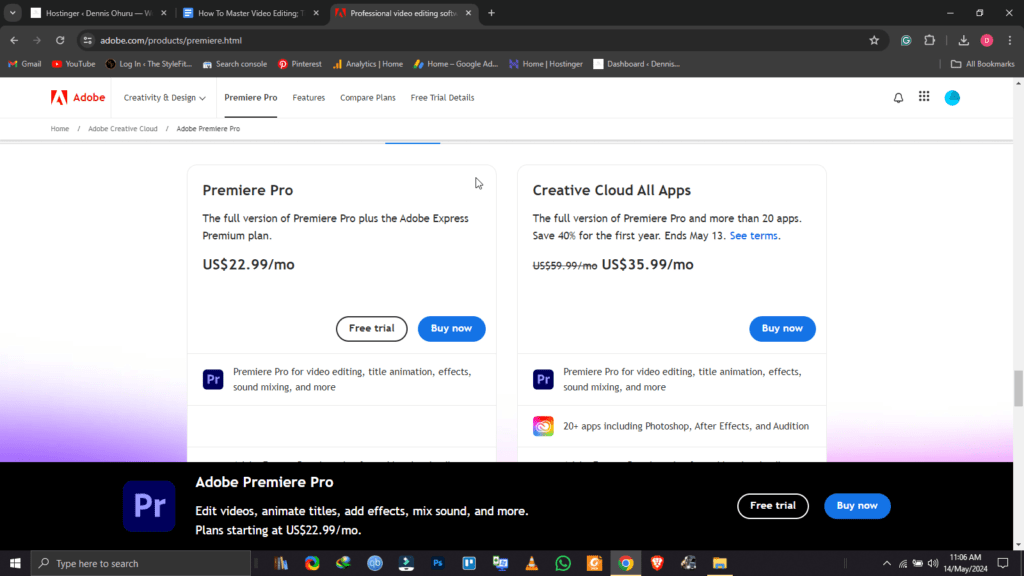
Programs in the Adobe Creative Suite Include:
- Adobe Premiere Pro (Video Editing Software)
- Photoshop (Image Manipulation Software)
- Acrobat (PDF software)
- Adobe Express (Social graphic design)
- Adobe Firefly (Generative AI software)
- Illustrator (Illustration graphics)
- After Effects (Motion graphics and visuals)
- Lightroom (Photo editing software)
Just to mention a few.
Adobe Premiere Pro is an industry-leading video editing software, used by the biggest video production companies and studios.
Many video editing professionals prefer to use Adobe Premiere Pro because of several reasons including:
- It supports almost all video formats
- It has a comprehensive and complete video editing capability with support for all video editing elements
- It seamlessly integrates with the Adobe Creative Cloud suite of programs
Adobe Premiere Pro is NOT free, however.
It can be purchased as part of the Adobe Creative Cloud Suite or as a stand-alone program.
As a stand-alone program, Adobe Premiere Pro costs $ 22.99 per month in 2024.
Adobe Premiere Pro works on both Windows and Mac operating systems.
Adobe Premiere Pro Minimum And Recommended System Requirements For Windows
| MINIMUM | RECOMMENDED | |
| Processor | Intel® 6th Generation or newer CPU – or AMD Ryzen™ 1000 Series or newer CPU Advanced Vector Extensions 2 (AVX2) Support required | Intel® 11th Generation or newer CPU with Quick Sync – or AMD Ryzen™ 3000 Series / Threadripper 2000 series or newer CPU |
| Operating System | Windows 10 (64-bit) V22H2 or later | Windows 10 (64-bit) version 22H2 (or later) or Windows 11. |
| RAM | 8 GB RAM | 16 GM RAM For 1080p videos 32 GB RAM for 4K or higher videos |
| GPU | 2 GB | 4 GB RAM for 1080p video 6 GB RAM for 4K video or higher |
| Storage | 8 GB of available hard disk space for installation Additional high-speed drive for media | Fast internal SSD for app installation and cache Additional high-speed drive for media |
| Display | 1080p | 1920 x 1080 or greater DisplayHDR 1000 for HDR workflows |
| Sound Card | ASIO compatible or Microsoft Windows Driver Model | ASIO compatible or Microsoft Windows Driver Model |
| Network Storage Connection | 1 Gigabit Ethernet (HD only) 10 Gigabit ethernet for 4K shared network workflow |
Adobe Premiere Pro Minimum And Recommended System Requirements For macOS
| MINIMUM | RECOMMENDED | |
| Processor | Intel® 6th Generation or newer CPU Advanced Vector Extensions 2 (AVX2) Support required | Apple silicon M1 or newer |
| OS | macOS Monterey (version 12) or later | macOS Monterey (version 12) or later |
| RAM | 8 GB | Apple silicon: 16 GB of unified memory |
| GPU | Apple Silicon: 8 GB of unified memory Intel: 2 GB of GPU memory | Apple silicon: 16 GB of unified memory |
| Storage | 8 GB of available hard disk space for installation; additional free space required during installation Additional high-speed drive for media | Fast internal SSD for app installation and cache Additional high-speed drive(s) for media |
| Display | 1080p | 1080p or greater DisplayHDR 1000 for HDR workflows |
| Network Connection | 1 Gigabit Ethernet (HD only) | 10 Gigabit ethernet for 4K shared network workflow |
Final Cut Pro
Final Cut Pro is an industry-leading editing software created and developed by Apple for its macOS line of computers.
The program was launched in 1999 and has since been extensively revised to be a pro video editing software with all the bells and whistles.
It can be purchased as part of Apple’s pro bundle of programs or as a stand-alone app.
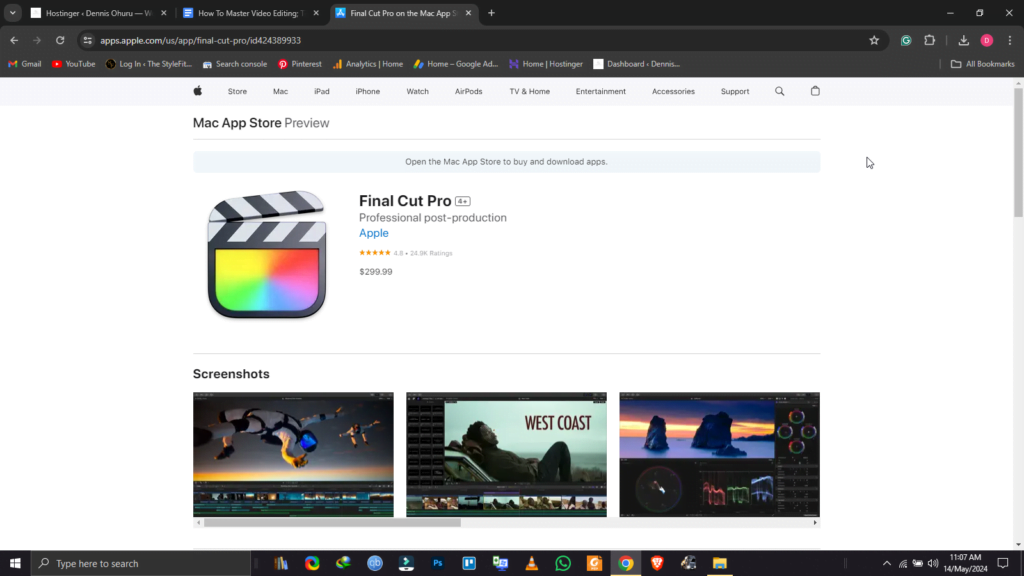
Software in Apple Pro lineup are;
- Final Cut Pro (Video editing software)
- Motion (Motion graphics software)
- Compressor
- Logic Pro X (Audio manipulation software)
- Mainstage
As a stand-alone program, Final Cut Pro is sold in a one-time licence and costs $ 299, with no subscription required.
Final Cut Pro supports only the macOS operating system.
Final Cut Pro Minimum System Requirements
| MINIMUM REQUIREMENTS | |
| OS | macOs 13.5 |
| RAM | 8 GB (16 GB recommended) |
| Storage | 5.9 GB Available space |
Final Cut Pro only supports macOS operating systems.
Davinci Resolve
Davinci Resolve is a video editing program created by Black Magic Design.
It was first launched in 2004 and has been a go-to video editing software for many video editing professionals mainly for its superior colour grading features.
Black Magic Design offers a free version of Davinci Resolve as well as a paid version of the software.
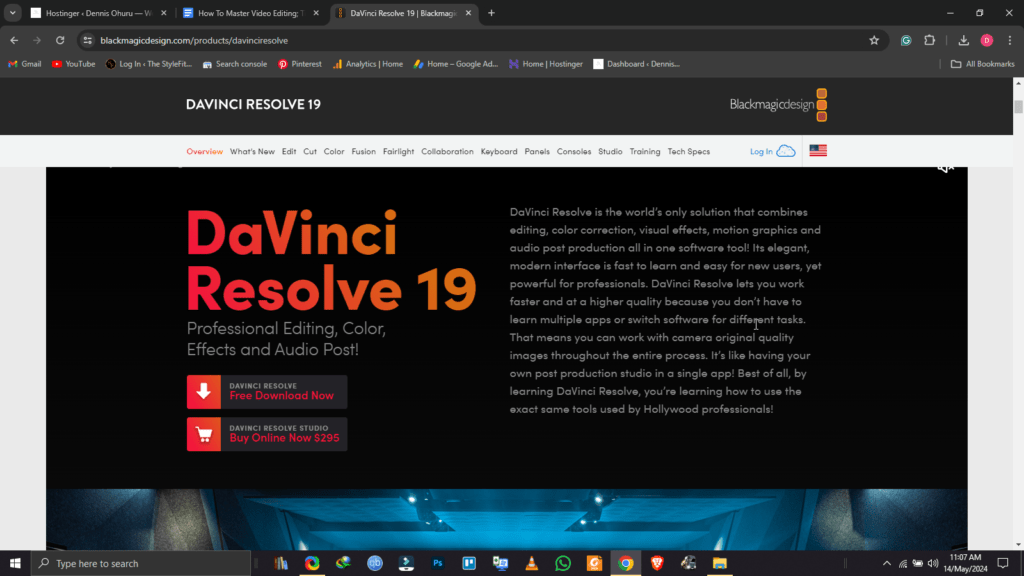
It has been said by many industry pros that a hobbyist video editor can survive with Davinci Resolve for many years without ever having to buy the paid version.
It is that powerful.
The paid version of Davinci Resolve costs $ 295 in 2024 for a lifetime licence.
Davinci Resolve supports Windows, macOS and Linux operating systems.
Davinci Resolve Minimum Requirements For Windows
| MINIMUM REQUIREMENTS | |
| OS | Windows 10 or Later |
| RAM | 16 GB |
| Processor | intel core i7 or AMD Ryzen 7 |
| GPU | At least 2GB of VRAM with OpenCL 1.2 or CUDA 11 support The Latest Blackmagic Design Desktop Video 10.4.1 or later |
| Storage | SSD |
Davinci Resolve Minimum Requirements For macOS
| MINIMUM REQUIREMENTS | |
| OS | macOS 11 or later |
| RAM | 8 GB (16 GB recommended) |
| Processor | M1 Apple Silicon CPU |
| GPU | At least 2GB of VRAM with OpenCL 1.2 or CUDA 11 support The Latest Blackmagic Design Desktop Video 10.4.1 or later |
| Storage | SSD |
Davinci Resolve Minimum Requirements For Linux
| MINIMUM REQUIREMENTS | |
| OS | CentOS 7.3 |
| RAM | 32 GB |
| Processor | Intel core i7 or AMD Ryzen 7 CPU |
| GPU | At least 2GB of VRAM with OpenCL 1.2 or CUDA 11 support The Latest Blackmagic Design Desktop Video 10.4.1 or later |
| Storage | A fast SSD |
Wondershare Filmora
Wondershare Filmora is a video editing software developed by Wondershare Technology, a tech company based in China.
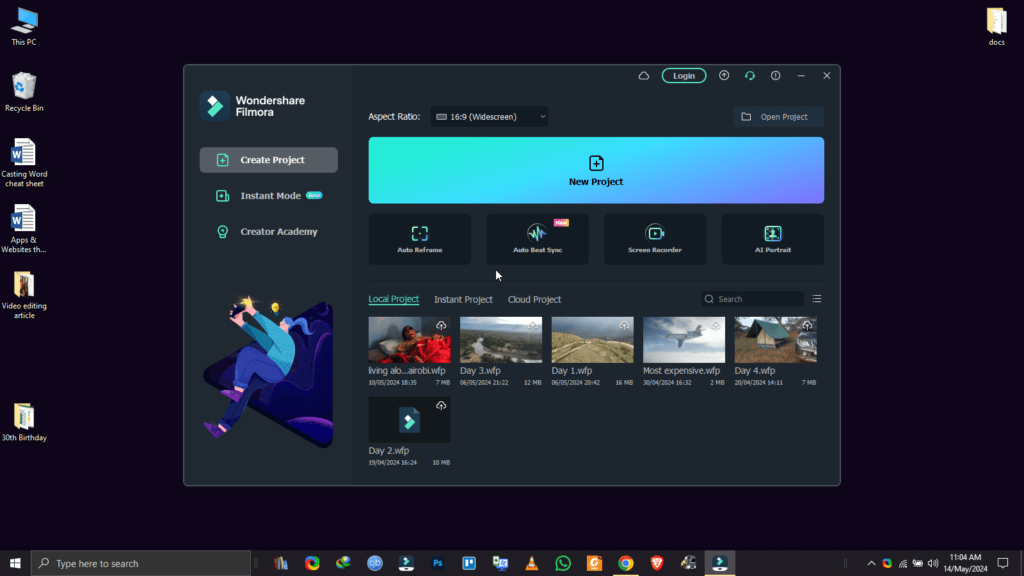
Wondershare Filmora supports both macOS and Windows operating systems, the application also has a free and paid version.
The free version embeds a watermark on video exports so it is prudent to upgrade to the paid version as soon as possible.
The paid version of Filmora is offered in two payment plans:
- The annual plan that costs $ 49.99 per year
- The perpetual plan costs $ 79.99 and gives you lifetime access to the program plus all updates
Other notable video editing software include;
- Imovie
- Movavi
- Pinnacle Studio
- Cyberlink PowerDirector
How To Master Video Editing; Simple Tips And Techniques
Video editing is an art form, and the best video editors use a mixture of creativity as well as industry techniques to achieve the best video edits.
Creativity, as a skill, cannot be taught.
Video editing techniques and tips, on the other hand, can be taught. After which it is only a matter of applying a little creativity when needed.
Below are a few of the standard video editing tips and techniques employed by video editors in their workflows.
Cuts
A cut, in video editing, is the separation of a video file by cutting into the timeline either to transition to another scene, to merge video files or to eliminate unnecessary files from the video editing workflow.
Types of Cuts In Video Editing
- L Cut
This is when a video appears before the accompanying background audio.
- J Cut
This is when audio is heard before the accompanying video.
- Montage
This is a series of video clips placed together in a sequence to quickly show the passage of time.
- Jump Cuts
This is a type of video editing cut that is intentionally meant to abruptly transition from one scene to another. In effect, “jumping” from one sequence to the next
- Match Cut
A match cut transitions between two visually similar scenes
- Cutting on Action
When a video editor cuts on action, they time their cut to transition from one action to another in different scenes. The action is often carried out by the same subject.
Transitions
Transitions in video editing are video editing elements meant to maintain the flow of a narrative.
Used correctly they can draw an audience in and immerse them into a story, transporting them from scene to scene with ease.
Types Of Transitions In Video Editing
There are many types of transitions in video editing; mainly divided into two classes: In-camera transitions and in post transitions.
In-camera transitions are camera transitions that don’t need additional work in post-production to go from one scene to the next.
They include transitions such as:
- Whip pan
- The cover
- The spin
- The shake
And many others, mostly in-camera transitions rely on a videographer’s sense of creativity during the video shoot.
In-post transitions are transitions that are carried out once the video project is in post-production, In-post transitions are therefore reliant on video editing software.
Famous in-post transitions include:
- Dissolve
- Fade
- Cutaway
- Whirl
- Blur
And several others.
Transitions should always be used in moderation, and only to add to the story because if used too frequently they can distract from the message being passed.
Broll
Broll, in video editing, is footage that goes over the main shots/footage to supplement or add additional information to the story being told.
For that reason, the main shots are called Aroll.
When used correctly Broll can elevate a story and break monotony for the audience.
A good example of Broll footage is footage of a meal served in a restaurant as a videographer talks about their visit to said restaurant.
The footage of the meal adds supplemental information to the story by showing the audience the kind of food served in the restaurant in question.
Titles
Titles in video editing are text overlays that appear on top of footage to:
- Introduce scenes
- Identify locations
- Provide information like the specs of a product
Titles should also be used sparingly and with taste to supplement the video edit. They should not be the main focus of a video.
Subtitles
Subtitles in video editing are captions displayed in a video file showing the dialogue or narration in the video.
There are several types of subtitles used in video editing like;
- SDH Subtitles
SDH subtitles stand for Subtitles for the deaf and hard of hearing and include non-dialogue information like sound effects, ambient and background noise as well as speaker identification.
- Hard Subtitles
Hard subtitles are a type of subtitles format that are hardcoded into a video and cannot be turned on or off.
- Soft subs
Soft subtitles are subtitles that can be turned on and off by the viewer.
As a video editor, you can add subtitles to your video file if you feel like it would better the engagement quality of the video.
It is also important to note that videos with subtittles are said to be more engaging than those without.
Why Is Video Editing Important
Video editing is important because it enables video content to be manipulated and bettered so that it can convey a message, entertain and educate.
Without video editing, this would not be possible.
Other reasons why video editing is important include:
- It lets video editors earn a living
- It enables the post-production process of videography to go smoothly
- It allows for the elimination of bad shots taken during shoots
Which Is The Easiest Video Editing Software To Learn
Some video editing software are indeed easier to learn than others, but video editing is more about mastery of storytelling and video editing techniques than it is about mastering video editing software.
For that reason, aim to master video editing techniques like cuts, transitions, Broll, background music, effects and titles.
Once you master these video editing techniques, you can replicate them in any video editing software.
How To Start Video Editing
There are several ways to get into video editing;
- You can start by watching online tutorials on your preferred video editing software.
- Downloading your preferred video editing software, installing it on your device and practising with amateur or stock footage from the internet
- Taking online courses on video editing
- Learning from tutors or friends who know how to edit videos
- Taking video editing consultancy sessions from seasoned video editors.
Remember, as with all skills, video editing calls for plenty of practice. The adage practice makes perfect is no truer than it is for video editing.
Can You Learn Video Editing On The Phone
Yes, you can.
It is possible to learn video editing basics on your phone especially if you are using newer and more powerful mobile phone models like the iPhone.
However, to level up your video editing skills, it is recommended that you download video editing software and practice on a computer or a laptop.
Not only is a PC more powerful than a mobile device but most video editing software are designed to be used on a PC.
Can You Learn Video Editing By Yourself
Yes, you can.
It is possible to teach yourself video editing. However, this approach calls for a lot of patience and determination.
Take advantage of video editing tutorials on platforms such as YouTube and practice as much as you can.
I learnt to edit videos by myself, and If I did it, so can you.
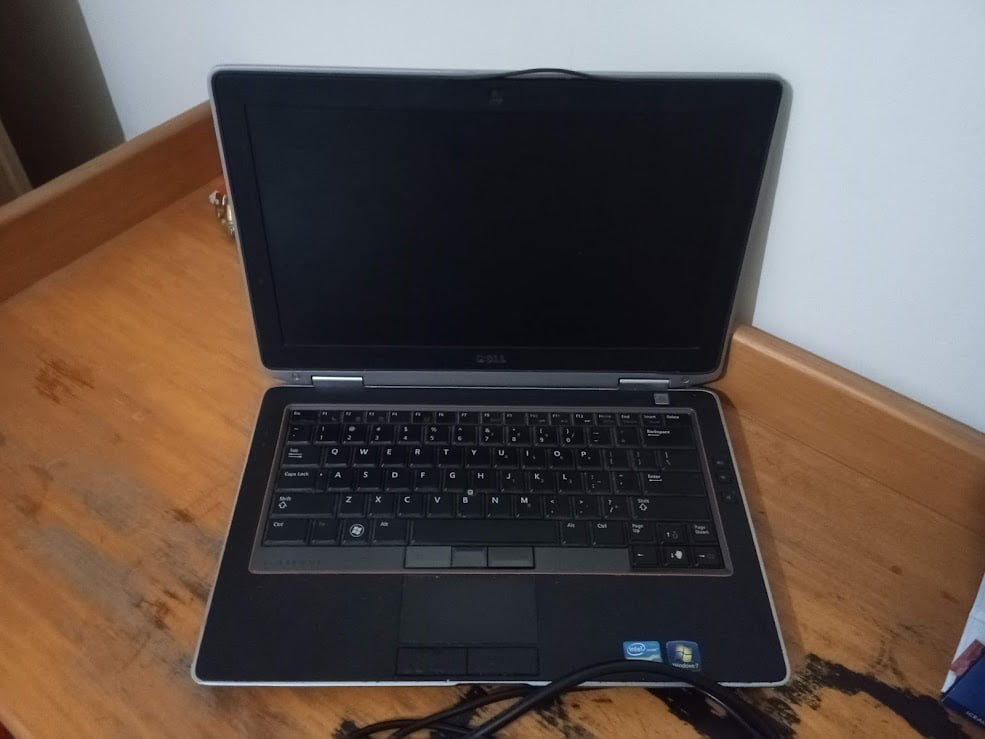
How To Get Into Video Editing With No Experience
Offer to edit videos for your friends and ask them to share those videos online and credit the work to you.
Also, as you take on more video editing work, start building a portfolio that you can show to potential clients in the future.
Attend video editing seminars and events to network with industry professionals.
And finally, apply to video editing jobs and gigs online. You never know when you could land that dream job.
The Challenges Of Video Editing
Video editing, like most jobs, comes with a ton of challenges; These include:
- Video editing laptops and PCs can be quite expensive
- Video editing takes a toll on the mind because it is a mental and creative task
- Finding the perfect music to go with a video is not easy
- Video editors are not feted like actors and film directors
- Less compensation as compared to actors and film directors
The Benefits Of Learning Video Editing
However, learning video editing comes with some advantages too; Including;
- Being able to manipulate video files to convey a message or tell a story
- Having a career path in video editing
- Being an important part of the video creation process
The Career Options In Video Editing
Video editors can work in.
- Television broadcast houses
- Film production companies
- The music industry
- Event and advertising companies
- And Podcast companies
How Much Are Video Editors Paid
According to Glassdoor, the average salary of video editors in the United States Of America stands at $ 47,000 to $ 83,000 a year.
The average hourly rate for freelance video editors according to Indeed is anywhere between $20 to $30 per hour.
According to online sources, video editors make the following amounts of money in different roles and industries:
- Commercials
$ 80K to $ 200k per year depending on the client list.
- Marketing/Trailers
$100k to $250k per year depending upon experience. The pay gets better for those video editors who bring clients to the agency.
- TV Promotion/Marketing
$80k to 125k per year depending on experience.
- Unscripted/Reality TV:
$ 3k to $4k per week.
- TV Scripted
$4k to 6k per week
- Feature Films
$250k-$1.25m per feature, contract-based,
In big film productions, a video editor or team of video editors can expect to make between .5 and 1% of the production budget.
Related: Common videography techniques to Bring your videos to life
Summary
Video editing is one of the most useful skills to have today. What with the surge in popularity of video content.
As an aspiring video editor, start small, practice and master basic video editing tips and techniques.
As you take on more video editing work, your skill set will improve and you will have taken your place in what is an in-demand industry.
What’s more, you will be able to edit your own videos and that for me is a win that few can compete with. So go and edit something today.


Pingback: 7 Important Lessons I have Learnt In 4 Plus Years As A YouTuber – Dennis Ohuru
Pingback: YouTube Monetization Secrets (How I Got Monetized On YouTube) – Dennis Ohuru